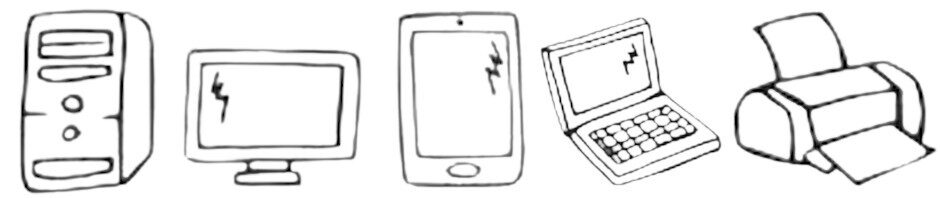-
Archives
- October 2023
- May 2023
- March 2023
- May 2021
- March 2021
- January 2021
- November 2020
- October 2020
- August 2020
- June 2020
- April 2020
- March 2020
- February 2020
- December 2019
- November 2019
- October 2019
- September 2019
- August 2019
- July 2019
- June 2019
- May 2019
- April 2019
- March 2019
- February 2019
- January 2019
- December 2018
- November 2018
- October 2018
- September 2018
- August 2018
- July 2018
- June 2018
- May 2018
- April 2018
- March 2018
- February 2018
- January 2018
- December 2017
- September 2017
- August 2017
- June 2017
- May 2016
- March 2016
- February 2016
- January 2016
- December 2015
- October 2015
- September 2015
- August 2015
- June 2015
- May 2015
- April 2015
- March 2015
- February 2015
- January 2015
- November 2014
- October 2014
- September 2014
- March 2014
- February 2014
- January 2014
- December 2013
- November 2013
- September 2013
- August 2013
- July 2013
- May 2013
- April 2013
- March 2013
- February 2013
- November 2012
- October 2012
- September 2012
- August 2012
- July 2012
- June 2012
- May 2012
- April 2012
- March 2012
- February 2012
- January 2012
- December 2011
- October 2011
- September 2011
- August 2011
- May 2011
- April 2011
- March 2011
- February 2011
- January 2011
- November 2010
- September 2010
- August 2010
- July 2010
- June 2010
- February 2010
- November 2009
-
Meta
Category Archives: Windows
Notebook battery monitoring
Una utile applicazione open sorce per i sistemi windows è Battery Status Monitor. Per maggiori informazioni: https://sourceforge.net/projects/batt-stat/
Msi extract file command
Se si necessita di estrarre i file contenuti in un file .msi (Microsoft Setup Installer, più comunemente Windows Installer) su può lanciare il seguente comando:
Wordpad Enable New Context Menu
Può essere utile abilitare Wordpad nel menu contestuale. Ricordiamo che dopo aver installato Microsoft Word, tale impostazione viene annullata perchè quest’utimo editor diventa di default utilizato per i file “Rich Text Format” (.rtf) Attenzione: La seguente procedura agisce sul registo … Continue reading →
Deactivate Autorun.inf automatic start programs executable in external harddisk
Può essere utile disattivare l’esecuzione automatica di alcuni programmi che si avviano tutte le volte che si connette un hard disk esterno. Aprire una shell Posizionarsi nella directory root dell’hard disk Eseguire i seguenti comandi Chiudere la shell Fine procedura … Continue reading →
Posted in Operating Systems, Windows
|
Comments Off on Deactivate Autorun.inf automatic start programs executable in external harddisk
Windows 7 Disable turning off the network card
Può essere utile disattivare lo spegnimento della la scheda di rete per i computer che hanno attivato il risparmio energetico. Questo solitamente viene applicato in qui computer che devono rendere disponibili dei servizi accessibili da remoto. Accedere alla gestione dispositivi. … Continue reading →
Posted in Operating Systems, Windows
|
Comments Off on Windows 7 Disable turning off the network card
Windows 7 Enable RPC
Potrebbe essere utile attivare in un computer con sistema operativo Microsoft Windows 7, il sistema per ricevere connessioni remote (RPC). Click Start Button Click Menu Pannello di Controllo Click Link Sistema e Sicurezza Click Link Sistema Click Link Impostazioni di … Continue reading →
Windows 7 Disable Services
Per cercare di ottimizzare le risorse di un computer che utilizza Windows 7 come sistema operativo, si possono disattivare dei servizi che non sono fondamentali (non consigliato): Windows Audio Windows Audio Endpoint Builder Windows Search Windows Update Superfetch Windows Firewall … Continue reading →
Windows 10 Force to show vertical bars
Come visualizzare sempre le barre di scorrimento nel sistema operativo Windows 10. Click icona “Start” Click icona “Impostazioni” Click tasto “Accessibilità” Click tasto “Schermo” (1) nell’elenco a sinistra. Cambiare l’impostazione “Nascondi automaticamente le barre di scorrimento in Windows” da “Attivato” … Continue reading →
Win7 authentication NT AUTHORITY\SYSTEM
Prerequisiti: psexec.exe (programma contenuto nel pacchetto pstools.zip della Sysinternal) 1. Aprire una shell cmd.exe, utilizzando “Run as administrator” 2. Premere “Yes” alla domanda “Do you want to allow the folliwing program to make changes to this computer?” 3. Lanciare il … Continue reading →
Win 7 Create a new user Administrator
Creare un nuovo utente Windows 7, e assegnargli il gruppo amministratore locale del computer. Accedere al pannello utenti click “Manage another account” Click “Create a new account” (1)Aggiungere il nome del nuovo utente (2)Selezionare il gruppo “Administrator” (3)Click “Create Account” … Continue reading →