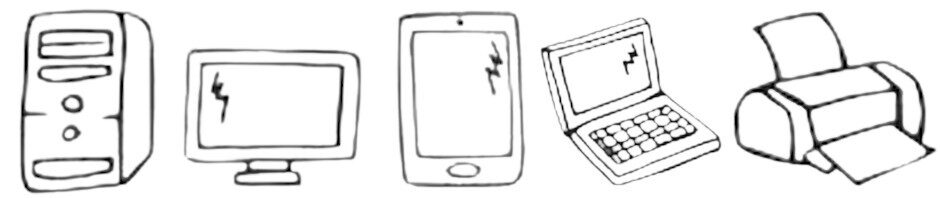Microsoft VB.NET
Try
Dim cryRpt As New ReportDocument
cryRpt.Load(My.Settings.DirReport & "\" & Form1.cmbReportSample.Text)
Dim crConnectionInfo As New ConnectionInfo
With crConnectionInfo
'physical server name
.ServerName = My.Settings.OracleServizio
' Note: you do not need to set .DatabaseName for Oracle.
.DatabaseName = ""
.UserID = My.Settings.OracleUtente
.Password = My.Settings.OraclePassword
End With
'Get the table information from the report
Dim crDatabase As Database
crDatabase = cryRpt.Database
Dim crTables As Tables
crTables = crDatabase.Tables
Dim crtable As Table
'Loop through all tables in the report and apply the connection()
'information for each table.
Dim crTableLogOnInfo As TableLogOnInfo
For Each crtable In crTables
crTableLogOnInfo = crtable.LogOnInfo
crTableLogOnInfo.ConnectionInfo = crConnectionInfo
crtable.ApplyLogOnInfo(crTableLogOnInfo)
crtable.Location = My.Settings.OracleUtente & "." & crtable.Location
'MessageBox.Show(crtable.Location)
Next
'Aggiornamento Sottoreports
Dim crSections As Sections
crSections = cryRpt.ReportDefinition.Sections
Dim crSection As Section
Dim crReportObjects As ReportObjects
Dim crReportObject As ReportObject
Dim crSubreportObject As SubreportObject
Dim subRepDoc As ReportDocument
For Each crSection In crSections
crReportObjects = crSection.ReportObjects
For Each crReportObject In crReportObjects
If crReportObject.Kind = ReportObjectKind.SubreportObject Then
MessageBox.Show("Sottoreport")
crSubreportObject = crReportObject
subRepDoc = crSubreportObject.OpenSubreport(crSubreportObject.SubreportName)
crDatabase = subRepDoc.Database
crTables = crDatabase.Tables
For Each crtable In crTables
crTableLogOnInfo = crtable.LogOnInfo
crTableLogOnInfo.ConnectionInfo = crConnectionInfo
crtable.ApplyLogOnInfo(crTableLogOnInfo)
crtable.Location = My.Settings.OracleUtente & "." & crtable.Location
'MessageBox.Show(crtable.Location)
Next
End If
Next
Next
cryRpt.Refresh()
CrystalReportViewer.ReportSource = cryRpt
Catch exc As Exception
MessageBox.Show("Errore, impossibile aprire il report!" & vbCrLf & exc.ToString, "Errore", MessageBoxButtons.OK, MessageBoxIcon.Error)
End Try
Microsoft C#
private void print_report() {
Dim rpt1 As New CrystalDecisions.CrystalReports.Engine.ReportDocument
rpt1.Load(Application.StartupPath & "\rpt\ReportTest1.rpt")
SetDbLogon(rpt1, "127.0.0.1", "myuser1", "mypassword1", "mynamedatabase")
rpt1.PrintOptions.PrinterName = "myprinter"
rpt1.PrintToPrinter(1, True, 0, 0)
rpt1 = Nothing
}
Private Sub SetDbLogon(ByRef rptDoc As CrystalDecisions.CrystalReports.Engine.ReportDocument,
ByVal strServerName As String, ByVal strUserId As String, ByVal strPassword As String,
ByVal strDatabaseName As String)
Dim rptTable As CrystalDecisions.CrystalReports.Engine.Table
Dim rptSub As CrystalDecisions.CrystalReports.Engine.ReportDocument
Dim rptSubDoc As CrystalDecisions.CrystalReports.Engine.ReportDocument
Dim myLogonInfo As CrystalDecisions.Shared.TableLogOnInfo
Try
For Each rptTable In rptDoc.Database.Tables
myLogonInfo = rptTable.LogOnInfo
With myLogonInfo.ConnectionInfo
.ServerName = strServerName
.DatabaseName = strDatabaseName
.UserID = strUserId
.Password = strPassword
End With
rptTable.ApplyLogOnInfo(myLogonInfo)
rptTable.Location = strDatabaseName + ".dbo." & rptTable.Location.Substring(rptTable.Location.LastIndexOf(".") + 1)
Next
For Each rptSub In rptDoc.Subreports
rptSubDoc = rptDoc.OpenSubreport(rptSub.Name)
For Each rptTable In rptSubDoc.Database.Tables
myLogonInfo = rptTable.LogOnInfo
With myLogonInfo.ConnectionInfo
.ServerName = strServerName
.DatabaseName = strDatabaseName
.UserID = strUserId
.Password = strPassword
End With
rptTable.ApplyLogOnInfo(myLogonInfo)
rptTable.Location = strDatabaseName + ".dbo." & rptTable.Location.Substring(rptTable.Location.LastIndexOf(".") + 1)
Next
Next
Catch ex As Exception
Throw
Finally
If Not rptTable Is Nothing Then
rptTable.Dispose()
End If
End Try
End Sub