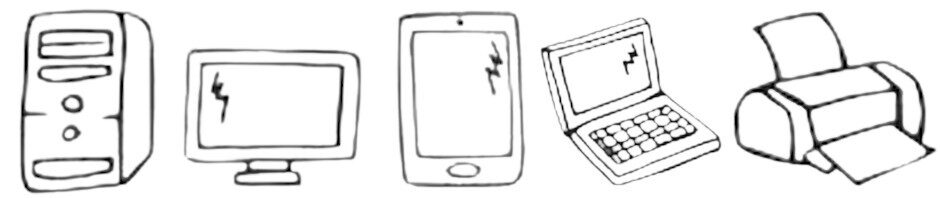Eseguire la seguente routine “CancellaFoglio” per eliminare tutti i dati del foglio di lavoro “Test”
Sub CancellaFoglio()
Worksheets("Test").Range(Cells(1, 1), Cells(GetRealLastCellRow("Test"), GetRealLastCellColumn("Test"))).ClearContents
End Sub
'Funzione che recupera l'indice dell'ultima riga del foglio di lavoro
Function GetRealLastCellRow(p_Worksheets As String) As Long
Dim lRealLastRow As Long
Worksheets(p_Worksheets).Range("A1").Select
On Error Resume Next
lRealLastRow = Cells.Find("*", Range("A1"), xlFormulas, , xlByRows, _
xlPrevious).Row
GetRealLastCellRow = lRealLastRow
End Function
'Funzione che recupera l'indice dell'ultima colonna del foglio di lavoro
Function GetRealLastCellColumn(p_Worksheets As String) As Long
Dim lRealLastColumn As Long
Worksheets(p_Worksheets).Range("A1").Select
On Error Resume Next
lRealLastColumn = Cells.Find("*", Range("A1"), xlFormulas, , _
xlByColumns, xlPrevious).Column
GetRealLastCellColumn = lRealLastColumn
End Function