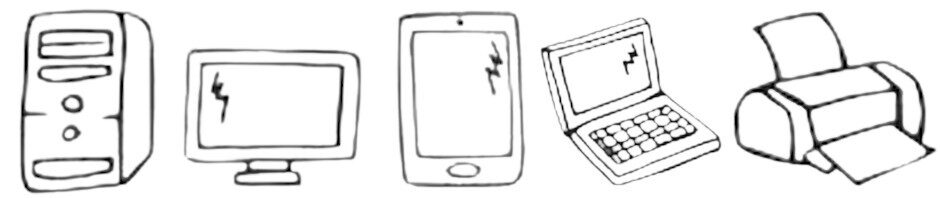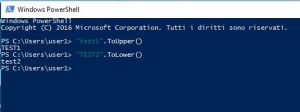- Due utili comandi per convertire stringhe maiuscole / minuscole solo rispettivamente ToUpper() e ToLower()
-
Alcuni comandi utili per la stampa dei file in una direcory con la dimesione del singolo file
–Elenco file con loro dimensione, con directory
PS C:\> Get-ChildItem -Recurse | Select-Object -property FullName,Length | Format-Table -AutoSize–Elenco file con loro dimensione, senza directory
PS C:\> Get-ChildItem -Recurse | Where-Object { !$_.PSIsContainer} | Select-Object -property FullName,Length | Format-Table -AutoSize–Elenco file con loro dimensione, senza directory, output su file
PS C:\> Get-ChildItem -Recurse | Where-Object { !$_.PSIsContainer} | Select-Object -property FullName,Length | Format-Table -AutoSize | Out-File -FilePath .\fileouput.txt -NoClobber
Per maggiori informazioni per PowerShell clicca qui.