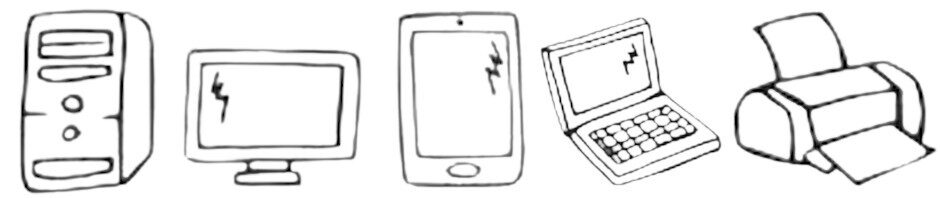<html><body>
<div id="mapdiv"></div>
<script src="http://www.openlayers.org/api/OpenLayers.js"></script>
<script>
var map;
// The overlay layer for our marker, with a simple diamond as symbol
var overlay = new OpenLayers.Layer.Vector('Overlay', {
styleMap: new OpenLayers.StyleMap({
externalGraphic: 'marker.png',
graphicWidth: 20, graphicHeight: 24, graphicYOffset: -24,
title: '${tooltip}'
})
});
// The location of our marker and popup. We usually think in geographic
// coordinates ('EPSG:4326'), but the map is projected ('EPSG:3857').
var myPoint1 = new OpenLayers.Geometry.Point(-0.1279688, 51.5077286)
.transform('EPSG:4326', 'EPSG:3857');
// We add the marker with a tooltip text to the overlay
overlay.addFeatures([
new OpenLayers.Feature.Vector(myPoint1, {tooltip: 'OpenLayers Tooltips 1'})
]);
// The location of our marker and popup. We usually think in geographic
// coordinates ('EPSG:4326'), but the map is projected ('EPSG:3857').
var myPoint2 = new OpenLayers.Geometry.Point(-0.1279688, 51.5041111)
.transform('EPSG:4326', 'EPSG:3857');
// We add the marker with a tooltip text to the overlay
overlay.addFeatures([
new OpenLayers.Feature.Vector(myPoint2, {tooltip: 'OpenLayers Tooltips 2'})
]);
// Finally we create the map
map = new OpenLayers.Map({
div: "mapdiv",
projection: "EPSG:3857",
layers: [new OpenLayers.Layer.OSM(), overlay],
center: myPoint1.getBounds().getCenterLonLat(),
zoom: 15
});
</script>
</body></html>
-
Archives
- October 2023
- May 2023
- March 2023
- May 2021
- March 2021
- January 2021
- November 2020
- October 2020
- August 2020
- June 2020
- April 2020
- March 2020
- February 2020
- December 2019
- November 2019
- October 2019
- September 2019
- August 2019
- July 2019
- June 2019
- May 2019
- April 2019
- March 2019
- February 2019
- January 2019
- December 2018
- November 2018
- October 2018
- September 2018
- August 2018
- July 2018
- June 2018
- May 2018
- April 2018
- March 2018
- February 2018
- January 2018
- December 2017
- September 2017
- August 2017
- June 2017
- May 2016
- March 2016
- February 2016
- January 2016
- December 2015
- October 2015
- September 2015
- August 2015
- June 2015
- May 2015
- April 2015
- March 2015
- February 2015
- January 2015
- November 2014
- October 2014
- September 2014
- March 2014
- February 2014
- January 2014
- December 2013
- November 2013
- September 2013
- August 2013
- July 2013
- May 2013
- April 2013
- March 2013
- February 2013
- November 2012
- October 2012
- September 2012
- August 2012
- July 2012
- June 2012
- May 2012
- April 2012
- March 2012
- February 2012
- January 2012
- December 2011
- October 2011
- September 2011
- August 2011
- May 2011
- April 2011
- March 2011
- February 2011
- January 2011
- November 2010
- September 2010
- August 2010
- July 2010
- June 2010
- February 2010
- November 2009
-
Meta