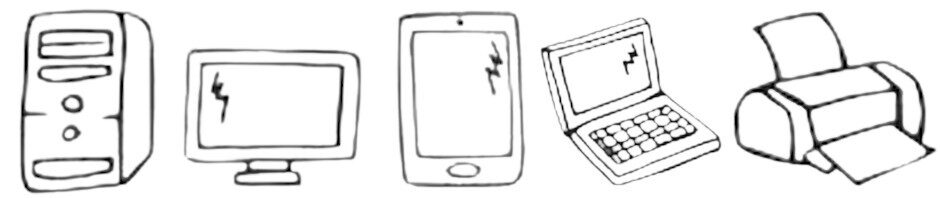Di seguito del codice Visual Basic che illustra un semplicissimo servizio Windows che scrive nel log.
Imports System.Timers
Public Class Service1
Private aTimer As New System.Timers.Timer
Private myLog As New EventLog()
Protected Overrides Sub OnStart(ByVal args() As String)
' Aggiungere il codice qui per iniziare il vostro servizio.
If Not EventLog.SourceExists(My.Application.Info.AssemblyName) Then
'Creo il Log, ATTENZIONE IL NOME DEL LOG E` IL SECONDO PARAMETRO DEL METODO CreateEventSource
EventLog.CreateEventSource(My.Application.Info.AssemblyName, "Log_" & My.Application.Info.AssemblyName)
End If
myLog.Source = My.Application.Info.AssemblyName
myLog.WriteEntry("Servizio Avviato.")
' Creare un timer con un intervallo di dieci secondi.
aTimer = New System.Timers.Timer(10000)
' Collegare l'evento trascorso per il timer.
AddHandler aTimer.Elapsed, AddressOf OnTimedEvent
' Impostare l'intervallo di 2 secondi (2000 millisecondi).
aTimer.Interval = 2000
aTimer.Enabled = True
End Sub
Protected Overrides Sub OnStop()
' Aggiungere il codice qui per effettuare qualsiasi chiusura necessaria per interrompere il servizio.
myLog.WriteEntry("Servizio Arrestato.")
End Sub
Private Sub OnTimedEvent(source As Object, e As ElapsedEventArgs)
myLog.WriteEntry("L'evento è trascorso è stato sollevato in " & e.SignalTime)
End Sub
End Class