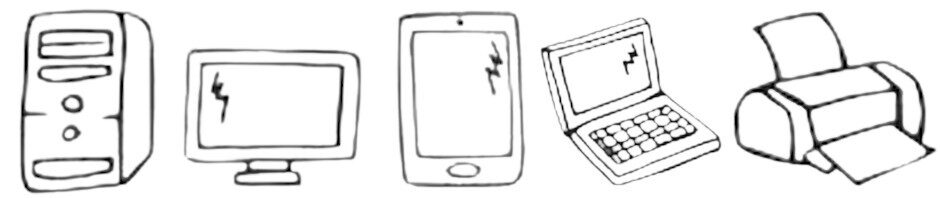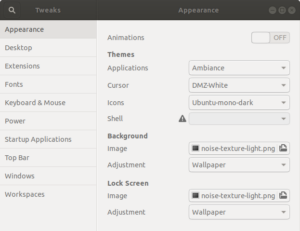Una applicazione che semplifica la personalizzazione del sistema operativo Ubuntu si chiama “Ubuntu Tweaks Tolls”
Per la sua installazione tramite shell lanciare il comando
sudo apt install gnome-tweaks
Esecuzione
user@notebook:~$ sudo apt install gnome-tweaks Reading package lists... Done Building dependency tree Reading state information... Done The following NEW packages will be installed: gnome-tweaks 0 upgraded, 1 newly installed, 0 to remove and 293 not upgraded. Need to get 218 kB of archives. After this operation, 1.245 kB of additional disk space will be used. Get:1 http://it.archive.ubuntu.com/ubuntu bionic/universe amd64 gnome-tweaks all 3.28.1-1 [218 kB] Fetched 218 kB in 1s (286 kB/s) Selecting previously unselected package gnome-tweaks. (Reading database ... 145343 files and directories currently installed.) Preparing to unpack .../gnome-tweaks_3.28.1-1_all.deb ... Unpacking gnome-tweaks (3.28.1-1) ... Setting up gnome-tweaks (3.28.1-1) ... Processing triggers for hicolor-icon-theme (0.17-2) ... Processing triggers for mime-support (3.60ubuntu1) ... Processing triggers for desktop-file-utils (0.23-1ubuntu3.18.04.2) ... Processing triggers for gnome-menus (3.13.3-11ubuntu1.1) ... user@notebook:~$