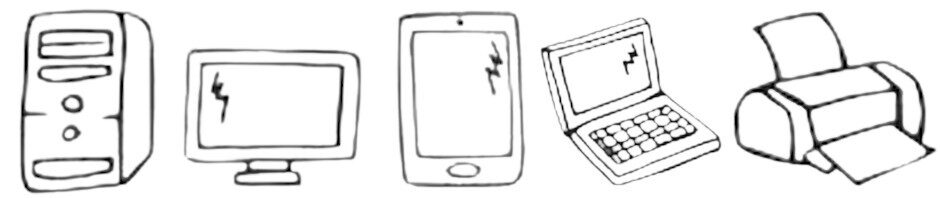Per impostare il menu contestuale di Windows classico (precedente a Windows 11)
reg add "HKCU\SOFTWARE\CLASSES\CLSID\{86ca1aa0-34aa-4e8b-a509-50c905bae2a2}\InprocServer32" /ve /f
taskkill /im explorer.exe /f
explorer.exe
Per rimuovere tale impostazione
reg delete "HKCU\SOFTWARE\CLASSES\CLSID\{86ca1aa0-34aa-4e8b-a509-50c905bae2a2}" /f
taskkill /im explorer.exe /f
explorer.exe